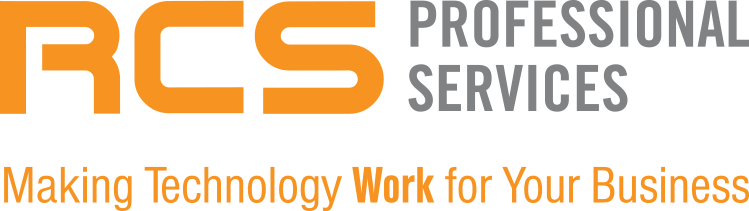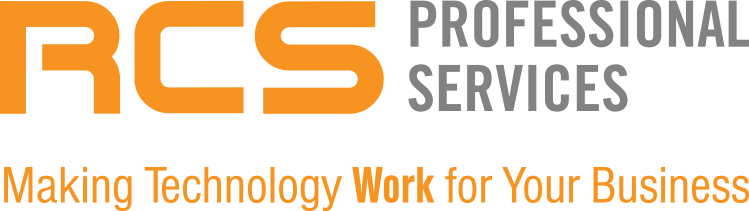Microsoft Edge Copilot isn't just another AI tool; it's a productivity powerhouse designed to streamline your digital experience. Whether you're navigating complex documents or seeking an efficient way to manage online content, Edge Copilot has proven to be an indispensable companion. Here's a closer look at three distinct features that set it apart, enhancing your workflow in innovative ways.
1. Real-Time Webpage and Document Summarization
The first standout feature of Edge Copilot is its ability to summarize webpages and documents directly within your browser. This function harnesses the power of AI to extract and condense the most relevant information from any page you're viewing. Imagine the ease of getting concise summaries without ever leaving your browser window, saving you valuable time and effort, especially when you're in a rush.
2. Enhanced Content Creation with Edge Compose Box
Edge Copilot elevates content creation with its intuitive Edge Compose Box. This tool is perfectly integrated near the chat box in the Microsoft Edge browser, making it more accessible than ever. The Compose Box allows you to specify the tone, format, and length of the content you wish to create, streamlining the content generation process. This feature is especially beneficial for professionals and content creators who need to produce high-quality content quickly and efficiently.
3. Video Content Summarization
In today’s digital age, video content is king. Edge Copilot steps up by offering a unique capability to summarize YouTube videos and other video content. This feature utilizes available video transcripts to provide you with a summary of the video's key points. Whether you're catching up on tutorials, lectures, or meetings, Edge Copilot ensures you get the gist without watching the entire video, saving you time and enhancing your productivity.
Bonus: Integration with Microsoft 365
While Edge Copilot is a stellar standalone tool, its potential integration with Microsoft 365 was explored, though with mixed results. While it can effectively pull data from Microsoft Lists, challenges remain with other Microsoft 365 apps. However, the exploration into this integration highlights the ongoing commitment to making Edge Copilot a versatile tool for both personal and professional use.
Conclusion
Microsoft Edge Copilot is more than just a tool; it's a next-gen assistant that adapts to your digital activities, offering tailor-made functionalities that enhance how you interact with content online. From summarizing documents and videos to creating engaging content with ease, Edge Copilot not only saves time but also enriches your digital interactions, making it a must-have for anyone looking to boost their productivity. Whether you're a student, a professional, or just someone who loves staying on top of information, Edge Copilot is designed to assist you every step of the way.
Don't let the potential of Microsoft Edge and Copilot go untapped. Reach out to RCS Professional Services today, and let us help you unlock new levels of efficiency and innovation in your workplace. Our team of experts is ready to tailor solutions that fit your unique needs, ensuring you make the most out of these transformative technologies.