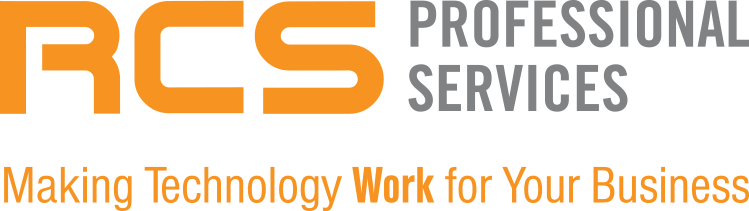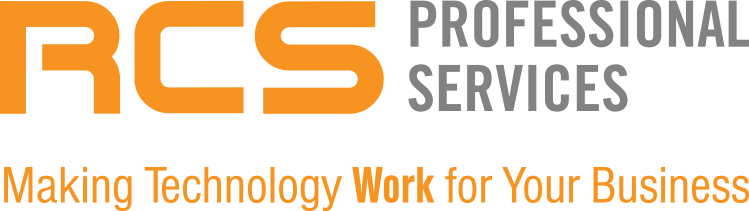Migrating to Windows 10: Should you let go of your hardware While you can purchase and install Windows 10 in your existing PCs–the ones currently on Windows 7 OS–it is not recommended. According to Microsoft, Windows 10 has the following minimum requirements Processor: 1 gigahertz (GHz) or faster processor or SoC. RAM: 1 gigabyte (GB) for 32-bit or 2 GB for 64-bit. Hard disk space: 16 GB for 32-bit OS 20 GB for 64-bit OS. Graphics card: DirectX 9 or later with WDDM 1.0 driver. Display: 800x600 If your existing PCs don’t meet the above requirements, it’s time to move on. The above list are minimums. The market today has PCs with better specs that will help you get the most out of Windows 10 and make the switch to the new OS more productive and efficient. Windows 7 was one of the most loved, user-friendly and efficient versions of Windows. This switch sure won’t be easy. It also entails quite a bit of investment in terms of money, downtime and training. Reaching out to a Microsoft-licensed managed services provider (MSP) can help make this transition faster, more efficient and certainly, smoother.
Recent posts
Windows 7 End of Life: What options do you have
Windows 7 End of Life: What options do you have As Microsoft stops supporting Windows 7 from January 2020, what choices do you have as a Windows 7 user? While Windows 7 will work after January 2020– it won’t just “shut down”–as a business, you cannot afford to use the older version because it makes you vulnerable to security threats. That leaves you with only 2 options. Option 1: Purchase extended support Microsoft is offering the option to purchase extended support for Windows 7 until 2023. Though the exact price of the extended support option is not known, it is estimated to be around $350 per device for 3 years. But, one thing for you to think about before investing in extended support for your existing Windows 7 devices is that after 3 years you will have to migrate to a newer OS no matter what. In the meantime, your newer software programs or apps may not be compatible with Windows 7. Option 2: Ring out the old and bring in the new--UPGRADE! If you choose not to opt for Windows 7 extended support, you can upgrade to Windows 8.1 or 10. But, 8.1 was probably the worst-received Windows OS–barring Vista, of course–so tech experts suggest opting for Windows 10 instead. But, you need to be prepared for a few things if opting for the newer Windows version. For one, Windows 10 has a very different look and feel compared to 7. It will take some time to get used to this newer version of Windows. Plus, it may not be compatible with all the software programs that you currently run on, using Windows 7. Though most of the applications, personal PC settings and data from Window 7 OS is expected to be supported by Windows 10, there is a chance that some of these may not work as well. Experts estimate antivirus software is most likely one among them. The migration from Windows 7 to 10 is not really rocket science, but for a business, it can be a headache and a major transition. Consider bringing a Microsoft licensed MSP onboard to help you make this switch.
RCS Professional Has Been Ranked Among World’s Most Elite 501 Managed Service Providers!
Every year, MSPs worldwide complete an extensive survey and application to report their product offerings, growth rates, annual total and recurring revenues, pricing structures, revenue mix and more. MSPs were ranked according to a unique methodology that weights revenue figures according to how well the applicant's business strategy anticipates trends in the fast-evolving channel ecosystem. Channel Futures is pleased to name RCS Professional Services to the 2019 MSP 501. #MSP501 #501er
Windows 7 End of Life: How does it impact you
Windows 7 End of Life: How does it impact you Microsoft has officially announced the “End of Life” date for Windows 7. It will come January 14, 2020. Windows 7 was introduced in 2009 and is one of the most popular versions of Windows. It is estimated that around 40% of Windows OS is 7. So, if you are one of the Windows 7 users, read this blog to understand how this end of life announcement impacts you and what you should be doing. End of life means, beyond January 2020, users of Windows 7 will not get any updates, security patches, or any kind of support from Microsoft. Does this mean you need to scrap all your devices that run on the Windows 7 OS? Technically, the answer is no.You can still continue to use your existing computer with Windows 7 OS, but it won’t get the free security patches and updates. This makes your computer and possibly your whole IT network vulnerable to malware and other IT security threats. Plus, as a business, running Windows 7 OS without the security patches and updates is not really an option as it creates liabilities in the event of data theft. Also, you may be inadvertently violating regulations by using an OS that’s officially declared vulnerable to security threats. In short, running Windows 7 without the support is not really an option for businesses. So, what should you be doing? First off, make sure you download Microsoft’s most recent Windows 7 update, because if you don’t run the most recent update, you will lose Microsoft support 6 months earlier--in July 2019. You can download the update here. Apart from this, you can buy extended support for Windows 7 from Microsoft. The extended support will be available until 2023. An MSP who is an authorized Microsoft reseller or partner will be able to tell you more about this option and the pricing, in particular. In the long run, however, you will have to migrate to a newer, supported version of Windows. Learn more about your options in the face of end of life of Windows 7, in our next blog post.
Link copied to clipboard